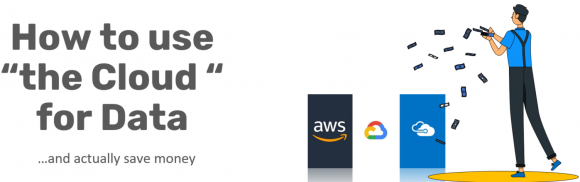A SQL script to automatically infer the data types of data that someone just dumped in your DB with no effort
Do you know the feeling when someone gives you a flat file, without any schema information whatsoever, and you have to dump it in your database as-is, and then have to spend precious time to figure out the data type for each column?
Let me help you with that, as I'm helping myself too
Quick Tip: Dumb fix for “ORA-26086: direct path does not support triggers” in Azure Data Factory or Azure Synapse Analytics Pipelines
You should already know that in my opinion, due to my extended experience, Larry Ellison has an explicit agenda to make your life as miserable as possible and locking you in while you use Oracle products. The latest of the issues I had while moving data around to Oracle using ADF (or really, I’m using Azure Synapse Pipelines, but it’s literally the same thing) is the following error...
How to connect Azure Data Factory / Synapse Pipelines to Google BigQuery without losing your sanity over connection tokens
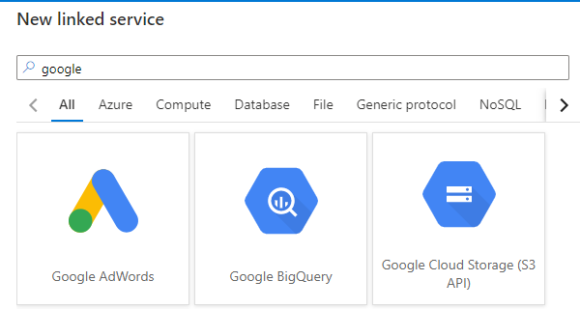
When I talk about knowing the struggles with the Cloud (as I did recently at PASS 2022), I really mean it, and this is one example of it. This is the case of importing data from Google BigQuery to Azure ADLS v2 (but it can be anywhere else really) using Azure Synapse Pipelines (which is really Azure Data Factory in a different workspace); easy enough, the ugly part is always the authorization...
How to fix “Connect Timeout” and/or “Cannot open server xxx requested by the login” when connecting to Azure SQL Managed Instance in redirect mode
Here is something that will save you lots of time and headaches when trying to connect to Azure SQL Managed Instances, especially from onprem servers or from other clouds; I had to repeat this multiple times to multiple actors, so I know it will happen to someone else too. In most cases, “Connect Timeout” and/or “Cannot open server xxx requested by the login; Login failed”...
How to fix direct Query authentication delegation issues with Power Bi Report Server with Edge and Chrome
With the end of the IE support for Power Bi (and in general tbh), companies are scrambling finally to move their users from the legacy browser to modern ones; it was about time if you ask me. However, there’s an edge case where using anything but IE is not as straightforward as it could be; in my case Power Bi RS worked fine for any report in any browser, except with direct query reports...
How to read data from Oracle Database via PowerShell without using ODBC or installing Oracle Client (and import it to SQL Server too)
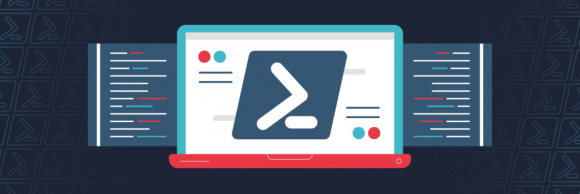
If you read my previous article on how to configure a Linked server to Oracle , you know that I feel like someone is plotting to keep the topic of how to get our precious data outside of the Oracle ecosystem as obscure as possible out of the oracle circle Fear not! I’m here to get you all the info in order to get data from Oracle Database via Powershell, in a native high-performance way...
How to programmatically read from SQL Server extended events files (*.xel) with PowerShell
I love extended events, and if you’re still using SQL profiler, go feel ashamed and come back only when you’ve stopped using it.Now that you’re familiar with extended events, one of the common destinations for the tracked information are Extended Event Files, where simply put the events are saved to while they happen. *.XEL files are easy to work with in SSMS, just double click...
Slides for “How to use the Cloud for data and actually save money”
How to configure a Linked Server to a modern version of Oracle in SQL Server
It definitely was his plan, all along Following an Oracle migration to a new version (19c on AWS RDS), I had to update the related linked server in a SQL Instance, upgrading the Oracle Client to the latest version. Doing so, I’ve come to the conclusion that Oracle purposely makes everything as obscure and overly complicated as possibile, in order to sell support. All the reference articles...