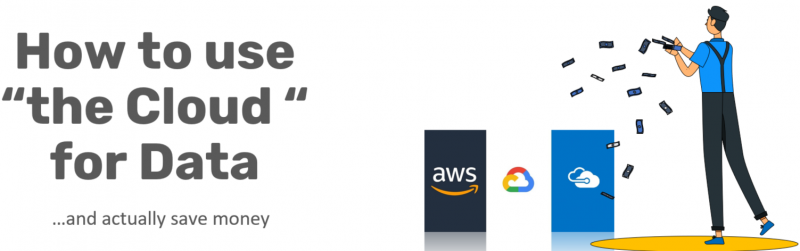Quick Tip: Dumb fix for “ORA-26086: direct path does not support triggers” in Azure Data Factory or Azure Synapse Analytics Pipelines
You should already know that in my opinion, due to my extended experience, Larry Ellison has an explicit agenda to make your life as miserable as possible and locking you in while you use Oracle products. The latest of the issues I had while moving data around to Oracle using ADF (or really, I’m using Azure Synapse Pipelines, but it’s literally the same thing) is the following error...
How to connect Azure Data Factory / Synapse Pipelines to Google BigQuery without losing your sanity over connection tokens
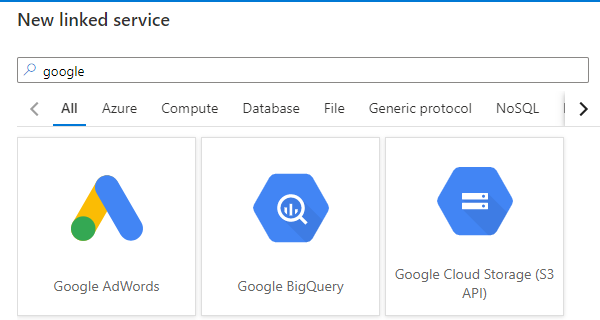
When I talk about knowing the struggles with the Cloud (as I did recently at PASS 2022), I really mean it, and this is one example of it. This is the case of importing data from Google BigQuery to Azure ADLS v2 (but it can be anywhere else really) using Azure Synapse Pipelines (which is really Azure Data Factory in a different workspace); easy enough, the ugly part is always the authorization...
How to read data from Oracle Database via PowerShell without using ODBC or installing Oracle Client (and import it to SQL Server too)
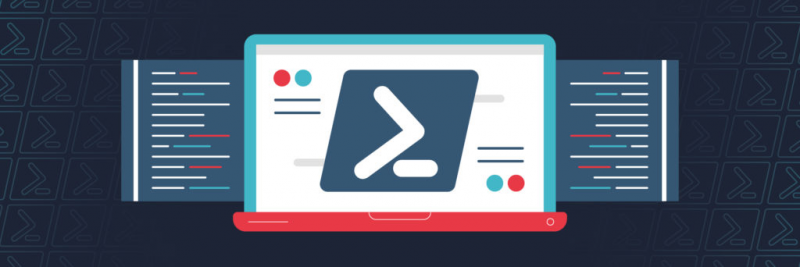
If you read my previous article on how to configure a Linked server to Oracle , you know that I feel like someone is plotting to keep the topic of how to get our precious data outside of the Oracle ecosystem as obscure as possible out of the oracle circle Fear not! I’m here to get you all the info in order to get data from Oracle Database via Powershell, in a native high-performance way...
Slides for “How to use the Cloud for data and actually save money”
How to configure a Linked Server to a modern version of Oracle in SQL Server
It definitely was his plan, all along Following an Oracle migration to a new version (19c on AWS RDS), I had to update the related linked server in a SQL Instance, upgrading the Oracle Client to the latest version. Doing so, I’ve come to the conclusion that Oracle purposely makes everything as obscure and overly complicated as possibile, in order to sell support. All the reference articles...
SQL Server Diagnostic Notebook Updated
Good news everyone!As always, I’ve updated the SQL Server Diagnostic Notebook to include the latest updates to the source scripts
No new addition this time around, just updates; but I’m always open to suggestions
The easiest way to access and use it is through the Azure Data Studio Marketplace (or downloading the vsix extension directly from GitHub)
The SQL Server Diagnostic Book is now on the Azure Data Studio Marketplace!
Great News Everyone!As detailed in my previous article, you can now create extensions containing SQL (note)books and publish them on the Azure Data Studio Marketplace!How do I know? Because I did it 🧐 How to install it As you see in the gif above, the process is super fast: Be sure to be on Azure Data Studio version 1.22.0 (September 2020) or laterSearch for “SQL Server Diagnostic” in...
How to ship SQL Jupyter Notebooks and Books directly to Azure Data Studio by creating an extension in the Marketplace
The recently released Extension Generator for Azure Data Studio has opened up yet another way to ship Notebooks and Books to ADS allowing you to easily author your extensions. In my previous post I’ve detailed how you can now access a Book remotely, now, if you want the book to be actually installed in your ADS instance, you can install it as an extension! Follow this link for the SQL...
How IT helped the world during the CoronaVirus Pandemic, and how it can continue to help
The 2020 global coronavirus pandemic has shown how Health, Food, and Logistics are essential services to allow the integrity of a nation in a time of need. However, these weeks of quarantine showed that IT it’s a critical part for the success of the emergency reaction and to be able to continue providing services, here are some examples: Remote Working Allowing people to continue to work...