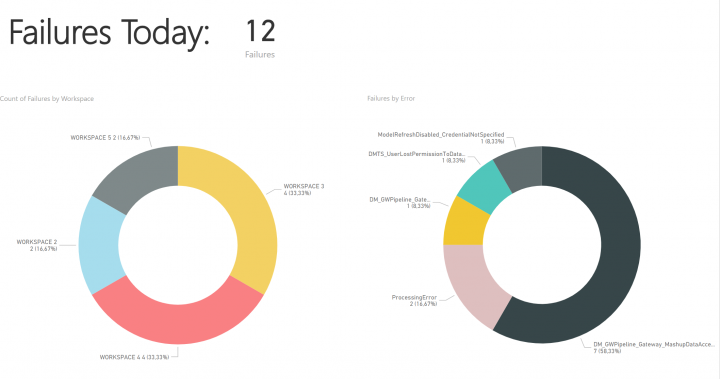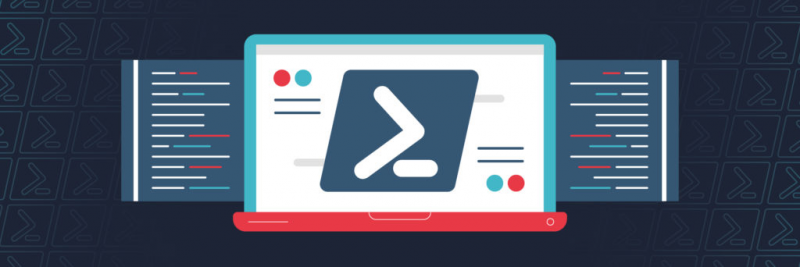
If you read my previous article on how to configure a Linked server to Oracle , you know that I feel like someone is plotting to keep the topic of how to get our precious data outside of the Oracle ecosystem as obscure as possible out of the oracle circle Fear not! I’m here to get you all the info in order to get data from Oracle Database via Powershell, in a native high-performance way...