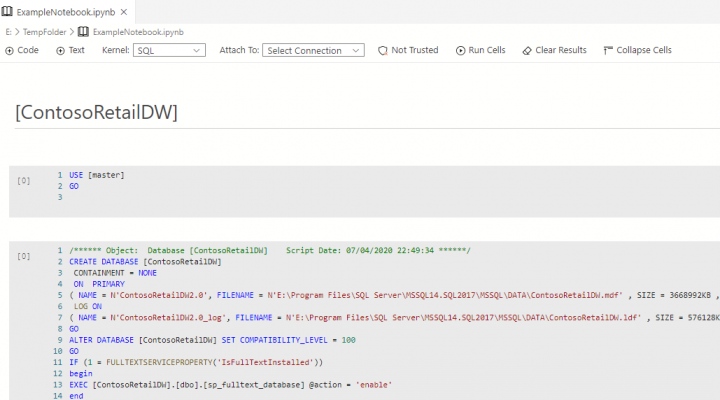Good news everyone!As always, I’ve updated the SQL Server Diagnostic Notebook to include the latest updates to the source scripts
No new addition this time around, just updates; but I’m always open to suggestions
The easiest way to access and use it is through the Azure Data Studio Marketplace (or downloading the vsix extension directly from GitHub)