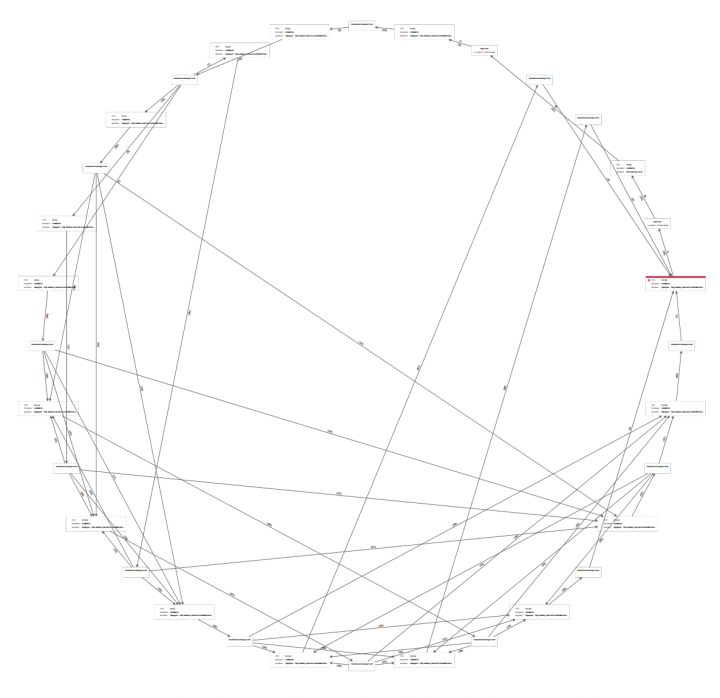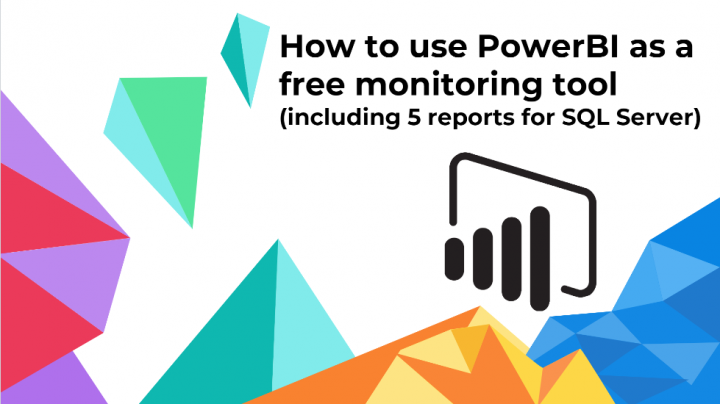
Slides and materials for my session “How to use PowerBI as a Monitoring Tool” @ GroupBy.org
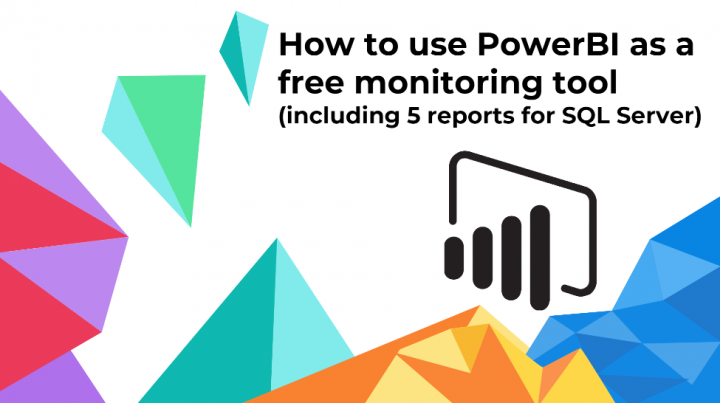
Good news everybody!As you may know if you follow me on Linkedin , I’ve been selected as one of the GroupBy Speakers for the last GroupBy session for 2019! My session will be: How to use PowerBI as a free monitoring tool (including 5 free reports for SQL Server) (session abstract here) I’ve already published the session slides and materials for you to follow along, you can find them...
DeadLock Art
PROTIP: Performance Tuning on the cloud will save you money by the hour
Note: I'll be focusing on Azure Cloud and SQL Server, but these considerations are valid for any Cloud/DB Vendor. Whenever people talk about “The Cloud” I often hear: “cloud is expensive” and, sooner or later, “if performance aren’t good we can scale up in minutes later” .The mindset of taking care of performance issue by scaling up/down cloud resources...
Creating a Report and distributed Alerts for PowerBI Scheduled Refreshes in your organization (starring Powershell, PowerBi & Microsoft Flow)
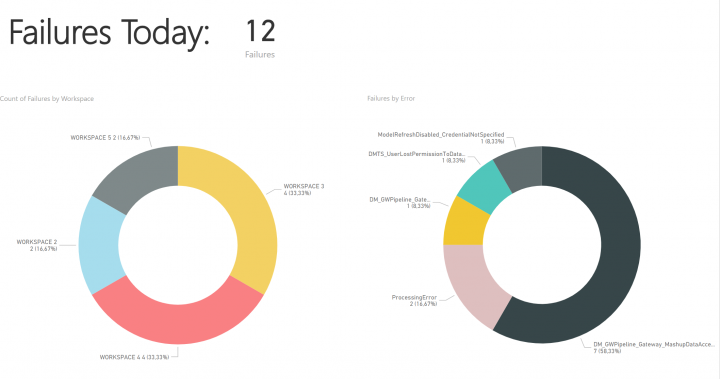
The Issue If you ever tried to manage a PowerBI Tenant, you may have come across this problem: A part the PowerBI success comes from the ability for BI people to self-serve the data it needs, you just provide them with the datasources that they need and they can go around creating all the reports that they want; this is also an issue when trying to manage the tenant, because by default the owner...
How to implement a Linear Regression Prediction in a PowerBI report using Python
Machine learning is the buzzword of the moment, so I wanted to talk about that sweet ML here too. For a project that I’m working on, I’ve been experimenting on basic ML prediction algorithms, in this instance I’ll show you a basic POC on how ML can be integrated right into PowerBI in a serviceable manner. It’s ugly but it works The data I just needed some whatever data to...
Get faster performance and lower network usage in SQL Server Loops by avoiding the “DONE Token” overload
FYI: You can get the Notebook for this article on my github and experiment yourself (opens with Azure Data Studio). Preamble Everybody knows that using loops in SQL Server is not efficient, if you’re able to write that same logic in a set-based statement it’s guaranteed to be faster.Still, devs can’t be helped, you just can’t seem to nail down the set-equivalent statement...
SQL Notebooks: On the right track to enhance Data Analysis on SQL Server
Since about a couple of versions ago, Azure Data Studio introduced Jupyter Notebooks support for SQL Server (and with SQL Server 2019 “Big Data Clusters” on the horizon, it was about time) What are Notebooks? “Notebooks” are a tool that our data science/machine learning colleagues know, love and are at their disposal since some time (Python, Spark, etc…); A notebook...
How to identify the unit of measure of Extended Events durations
Even if I use Extended Events almost every day, I always forget the unit of measure of each duration counter, since they’re basically arbitrary; Seconds, milliseconds, microseconds? Whatever, it depends on the dev that implemented that specific counter. That’s why I’ve added to Tsql.tech Github repository the following code that extracts the descriptions from XE DMVs in order to...
Quickly move data between instances for testing using only PowerShell
Quick tip, how many times did a dev ask you to move the PROD/QA data to DEV to test a feature? Of course, not the whole DB, which would be too easy via a scripted backup/restore, but only a single table, or subset of table data? How do you deal with it usually? With the SSMS Import data Wizard? (ugh..) Exporting to flat file and reimporting? Linked Servers? External tools? Restore the whole...