Azure Data Studio is starting to mature and some neat features are coming to the vscode-based (and now multidatabase and multiplatform) tool.
We got query plans in the app since some time, but to be frank they’re not very pretty and have some issues with dark themes:
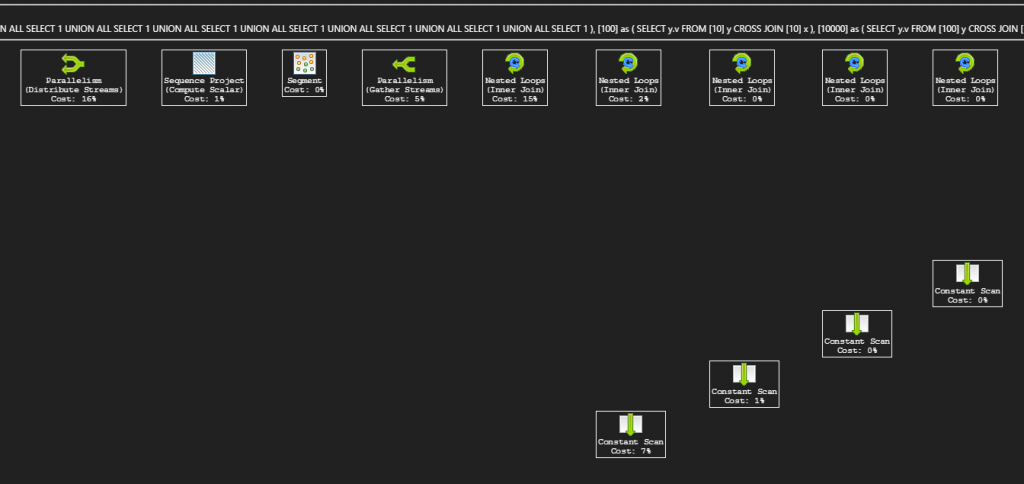
The new way
Phil Scott built the Queryplan.show extension for Azure Data Studio, which adds the in-app query plan analysis that’s on the website above.
Check it out:
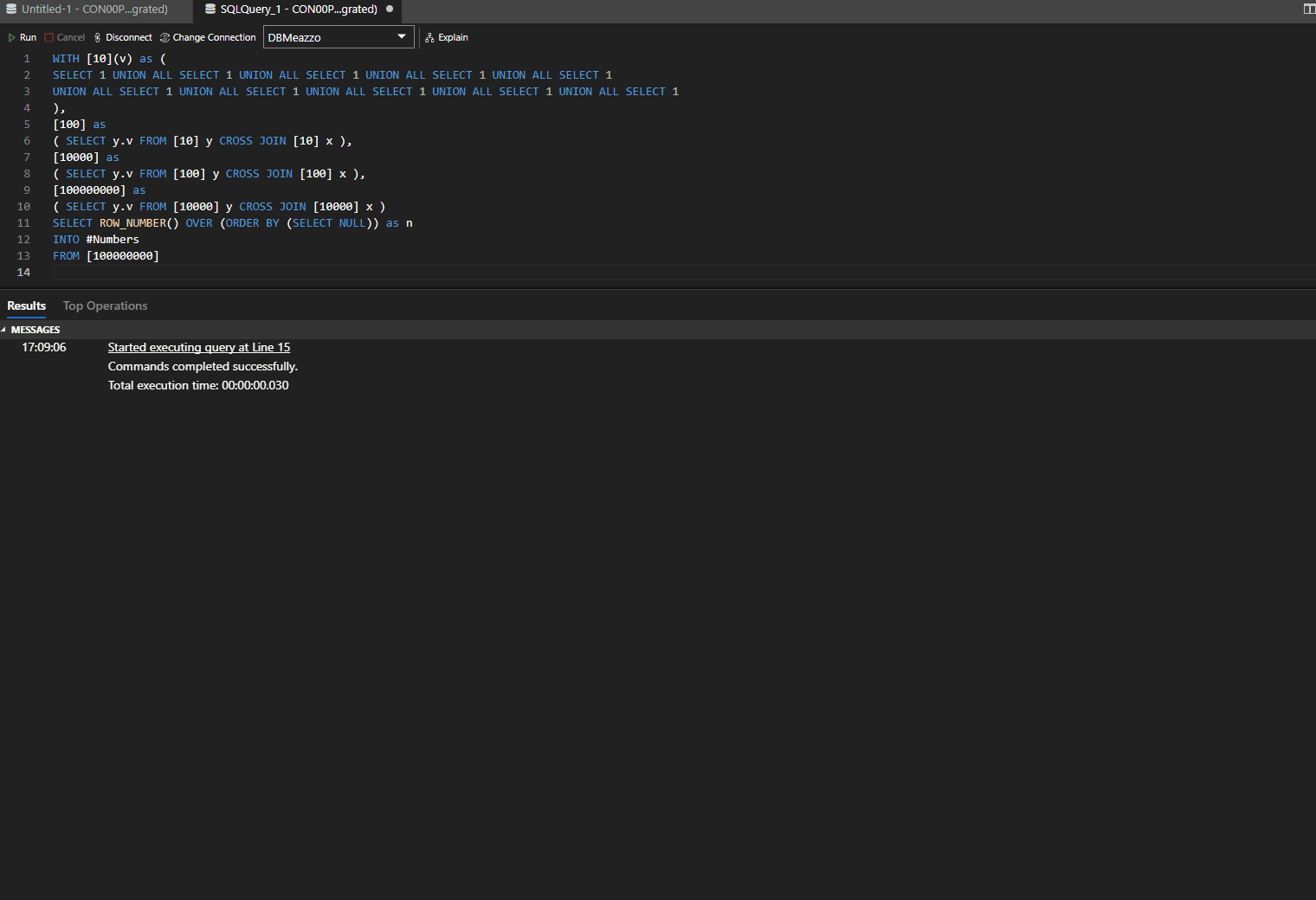
How to use it
- Download the latest vsix file from here
- Install it using “Install from VSIX” command (or file->Install Extensions from VSIX Package)
Then it’s pretty easy, you just have to find yourself with an XML Plan in Azure Data Studio, either by running your query with CTRL+M (as in the gif above) or for example getting it from WhoisActive or sp_BlitzCache and then launch the QueryPlan.Show in the command prompt (ctrl+shift+p)
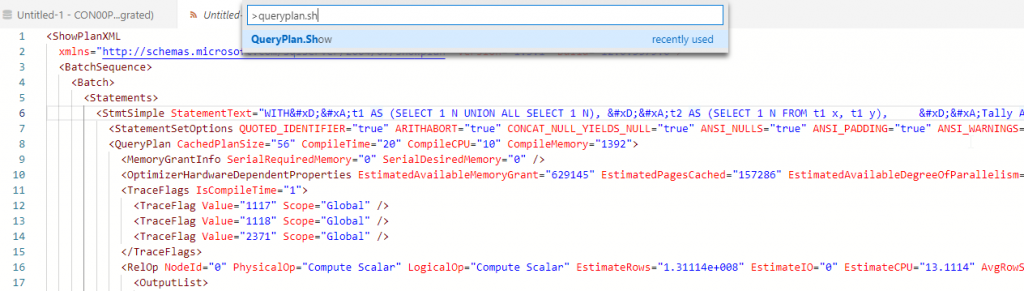
And it looks good in every color theme!
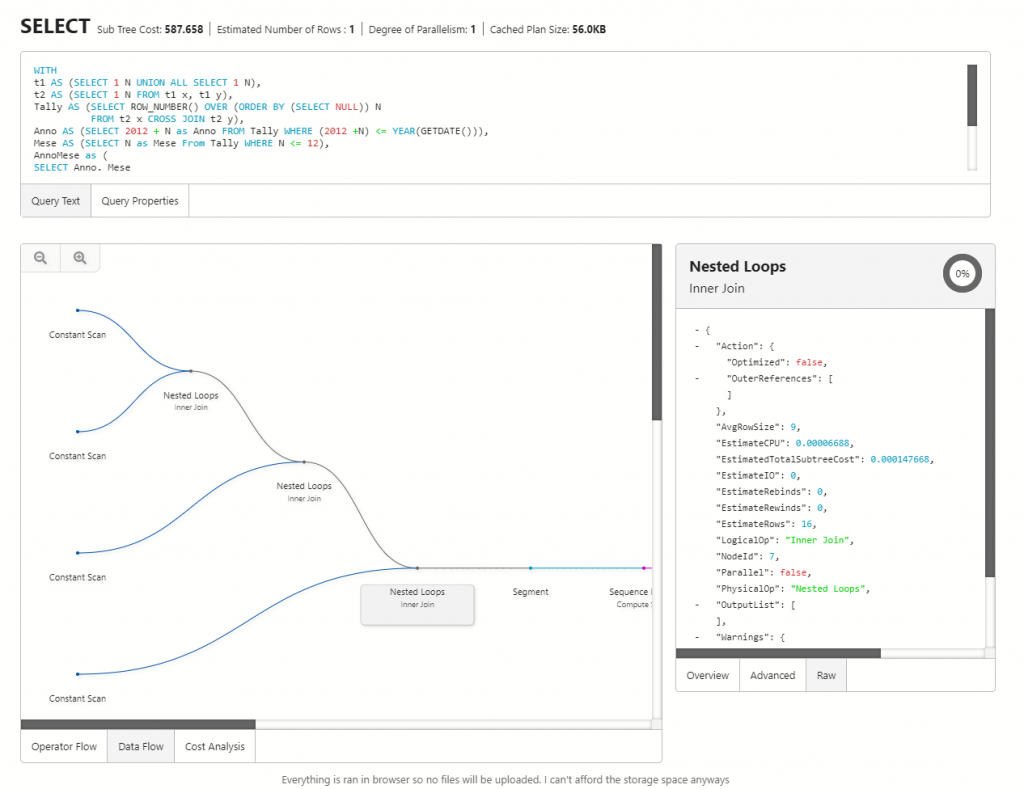
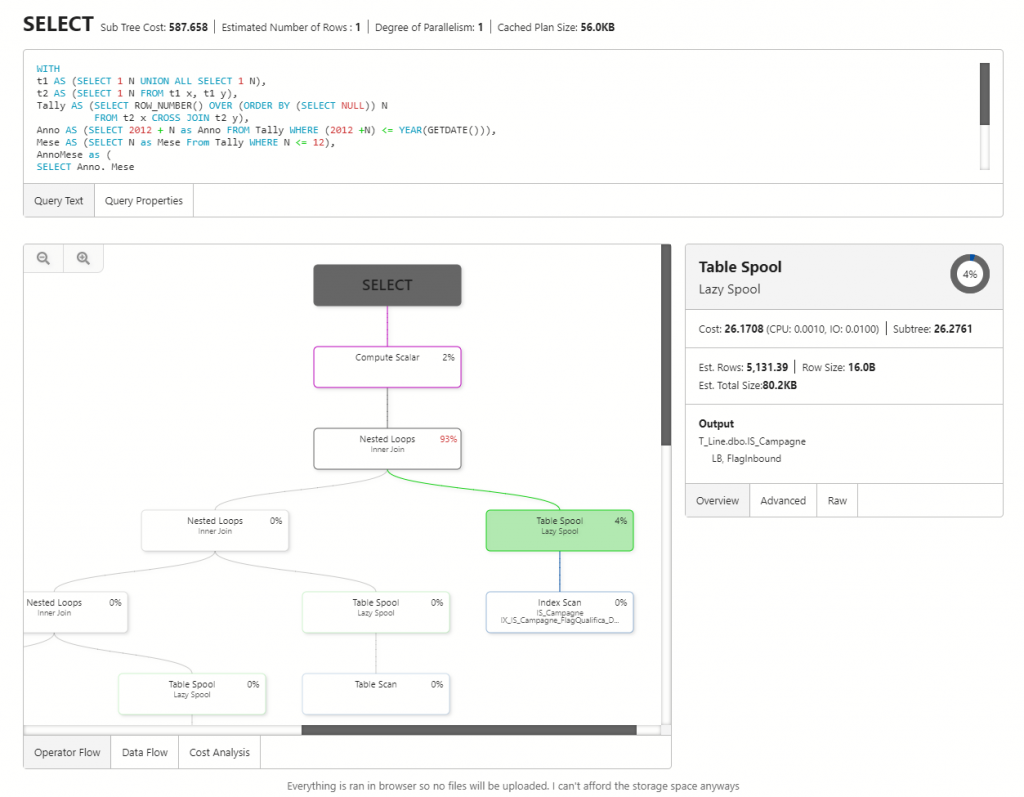

[…] rộng, chúng tôi có thể có được các chức năng mới cho Azure Data Studio. Ví dụ Queryplan.show tiện ích mở rộng trực quan hóa kế hoạch truy vấn theo một phong cách […]
[…] ให้กับ Azure Data Studio ตัวอย่างเช่น แบบสอบถามplan.show […]
[…] можем получить новые функции для Azure Data Studio. Например Queryplan.show расширение визуализирует план запроса в другом […]
[…] Za pomocą rozszerzeń możemy zyskać nowe funkcjonalności do Azure Data Studio. Na przykład Queryplan.show rozszerzenie wizualizuje plan zapytania w innym […]
[…] Ved hjelp av utvidelsene kan vi få nye funksjoner til Azure Data Studio. For eksempel Queryplan.show utvidelsen visualiserer spørringsplanen i en annen […]
[…] l’aiuto delle estensioni possiamo ottenere nuove funzionalità per Azure Data Studio. Per esempio Queryplan.show estensione visualizza il piano di query in uno stile […]
[…] A bővítmények segítségével új funkciókat nyerhetünk az Azure Data Studioba. Például Queryplan.show kiterjesztés a lekérdezési tervet más stílusban jeleníti […]
[…] Laajennusten avulla saamme Azure Data Studioon uusia toimintoja. Esimerkiksi Queryplan.show laajennus visualisoi kyselysuunnitelman eri […]
[…] van de extensies kunnen we nieuwe functionaliteiten krijgen voor Azure Data Studio. Bijvoorbeeld Queryplan.show extensie visualiseert het queryplan in een andere […]
[…] Ved hjælp af udvidelserne kan vi få nye funktionaliteter til Azure Data Studio. For eksempel Queryplan.show udvidelsen visualiserer forespørgselsplanen i en anden […]